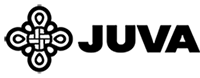Lean-tos, huts, and public fireplaces
There’s plenty of public lean-to shelters, lapp huts and fireplaces around. Pack up some snacks and enjoy them in the middle of Juva’s beautiful nature!
How to use the map:
- You can access the map tools from the top left corner: you can switch between the previous view and the next one, and measure distance and area.
- You can browse different map levels by clicking the bottom button on the top left corner. You can access a terrain map and an orienteering map.
- The search function enables you to search destinations by name from a wider area.
- The tools on the right side of the map help you to return to the default view, zoom in and out, focus the map onto your location, and find out the location’s coordinates. The destination info shows the coordinates according to the ETRS89/~WGS84 coordinates system.
Your location on the map:
- You can view your location on the map by using the function "Keskitä kartta omaan sijaintiisi" (focus the map onto your location). The icon has a light grey navigation circle symbol on black background.
- The location tracking is activated by clicking the icon. By clicking again, you can deactivate the tracking function and remove your location from the map.
- The location is marked as a blue dot: the accuracy of the location is marked by the lighter blue circle.
- The location on the map is updated with the mobile device’s location information. If your location is outside of the map view, the view is focused on the default central location of the map.